Increment operator
The increment operator(++) is a unary operator which increases the value of operand by one(1). It is used to abbreviate the assigning of variable's increased value (by 1) to the same variable i.e. a++ means a=a+1.
Unary operators are those operators which perform an operation upon one operand to produce a new value.
The increment operator can be utilized in two different ways, depending on whether the operator is written before or after the operand.
Pre-increment operator
If the increment operator precedes the operand, then it is called the pre-increment operator(E.g. ++a). The value of operand will be incremented before its value is utilized in the expression.
Example:
y=++a; means a=a+1; and y=a; will be executed serially.
First, the value of a will be incremented, then it will be assigned to y.
If the increment operator follows the operand, then it is called the post-increment operator(E.g. a++). The value of operand will be incremented after its value is utilized in the expression.
Example:
y=a++; means y=a; and a=a+1; will be executed serially.
First, the value of a will be assigned to y, then it will be incremented.
Write a program in C++ to give an idea about the pre-increment and post-increment operator.
In this program, we perform different operations using pre-increment and post-increment operator. We will input a number from the user and the altered values due to pre-increment and post-increment operator will be printed.
Program
1 #include<iostream.h>
2 #include<conio.h>
3 void main()
4 {
5 int a,y;
6 clrscr();
7 cout<<"Enter a number= ";
8 cin>>a;
9 cout<<endl<<"a= "<<a<<endl;
10 y=a++;
11 cout<<"y= a++= "<<y<<endl;
12 cout<<"a= "<<a<<endl;
13 y=++a;
14 cout<<"y= ++a= "<<y<<endl;
15 cout<<"a= "<<a<<endl;
16 cout<<"a++= "<<a++<<endl;
17 cout<<"++a= "<<++a<<endl;
18 a++;
19 cout<<"a++"<<endl<<"a= "<<a<<endl;
20 getch();
21 }
Output
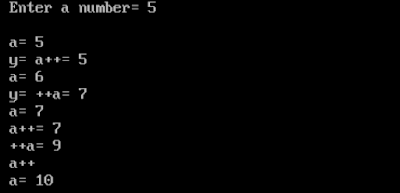 |
| USE OF INCREMENT OPERATOR IN C++ |
Explanation
In this program, the user enters 5 as the input number(i.e. a=5). The remaining part of the program will be executed as follows:Line number Action Output
9 Value of a(i.e. 5) is printed. 5
10 y=a++ i.e. y=5 and a=5+1=6
11 Value of y(i.e. 5) is printed. 5
12 Value of a(i.e. 6) is printed. 6
13 y=++a i.e. a=6+1=7 and y=7
14 Value of y(i.e. 7) is printed. 7
15 Value of a(i.e. 7) is printed. 7
16 Value of a++ is printed i.e. the value
of a(i.e. 7) is printed and a=7+1=8. 7
17 Value of ++a is printed i.e. a=8+1=9
and the value of a(i.e. 9) is printed. 9
18 a++ i.e. a=9+1=10
19 Value of a(i.e. 10) is printed. 10
In this way, the statements are executed and we obtain our required output on the screen.

No comments:
Post a Comment